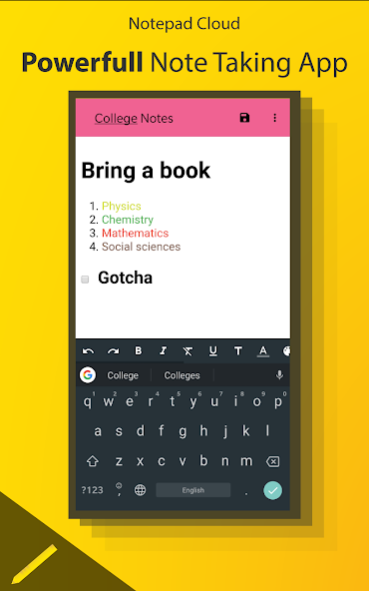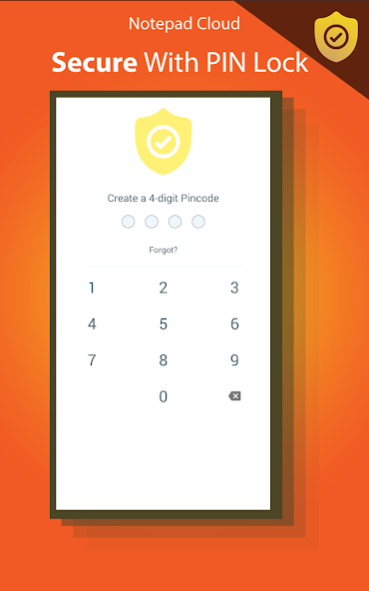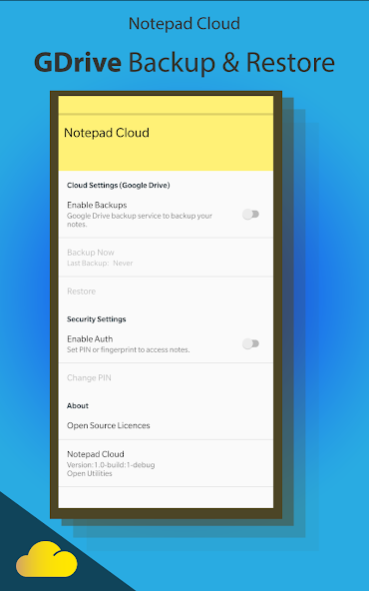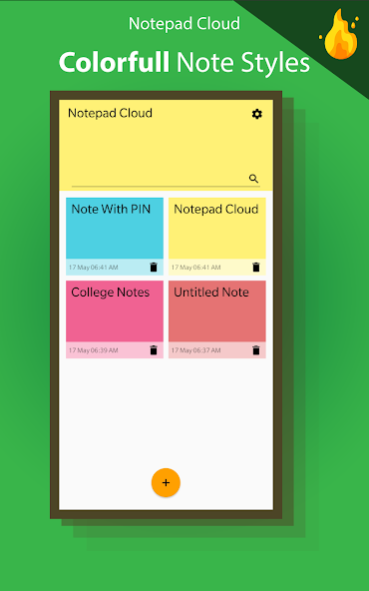Notepad Cloud: Notes With Pass 1.1
Free Version
Publisher Description
It's how notes on your phone should work. A unique editor manages task lists and adds formatting in a snap. One-tap formatting ensure that you revisit a note later. Folders & favorites keep you organized, while G Drive syncs notes between devices.
Once you see how productive your everyday notes can be, you'll wonder how you lived without Notepad Cloud!
FEATURES
-------------
• Efficiently create lists, cross off as done, and highlight as important, all with a touch
• One-Tap Customization: faster than ever to save a note or task for later.
• Organize with folders & shortcuts*
• Sync notes across devices with G Drive
• Optimized for phone
• Multi-level undo & redo
• Multiple font sizes
• Cloud backup, version control.
• Markdown preview mode
• Full-text search (titles & note contents)
• Word count (coming soon)
• Export to PDF, email, text, or even Facebook/twitter
• Landscape typing
• Full suite of x-url-callback actions
SECURITY
-------------
• Secure your notes with PIN
• Secure your notes with Fingerprint Lock
• Change PIN/Fingerprints
for more please email us.
About Notepad Cloud: Notes With Pass
Notepad Cloud: Notes With Pass is a free app for Android published in the PIMS & Calendars list of apps, part of Business.
The company that develops Notepad Cloud: Notes With Pass is Open Utilities. The latest version released by its developer is 1.1.
To install Notepad Cloud: Notes With Pass on your Android device, just click the green Continue To App button above to start the installation process. The app is listed on our website since 2019-05-21 and was downloaded 17 times. We have already checked if the download link is safe, however for your own protection we recommend that you scan the downloaded app with your antivirus. Your antivirus may detect the Notepad Cloud: Notes With Pass as malware as malware if the download link to com.dlabapps.notepadcloud is broken.
How to install Notepad Cloud: Notes With Pass on your Android device:
- Click on the Continue To App button on our website. This will redirect you to Google Play.
- Once the Notepad Cloud: Notes With Pass is shown in the Google Play listing of your Android device, you can start its download and installation. Tap on the Install button located below the search bar and to the right of the app icon.
- A pop-up window with the permissions required by Notepad Cloud: Notes With Pass will be shown. Click on Accept to continue the process.
- Notepad Cloud: Notes With Pass will be downloaded onto your device, displaying a progress. Once the download completes, the installation will start and you'll get a notification after the installation is finished.